
Loading $COCO...
$COCO
The Pink Ostrich of AVAX
Successfully launched with Arena Launcher! A memecoin on the Avalanche blockchain with DeFi integration, sticker campaigns, and viral growth potential.

$COCO Arena Launch
Join the $COCO token launch on Arena.social - the next generation SocialFi platform
Token Launch Details
Why Arena.social?
- Next-gen SocialFi experience
- Connect, Engage, Monetize
- Fair launch mechanism
- Community-driven token distribution
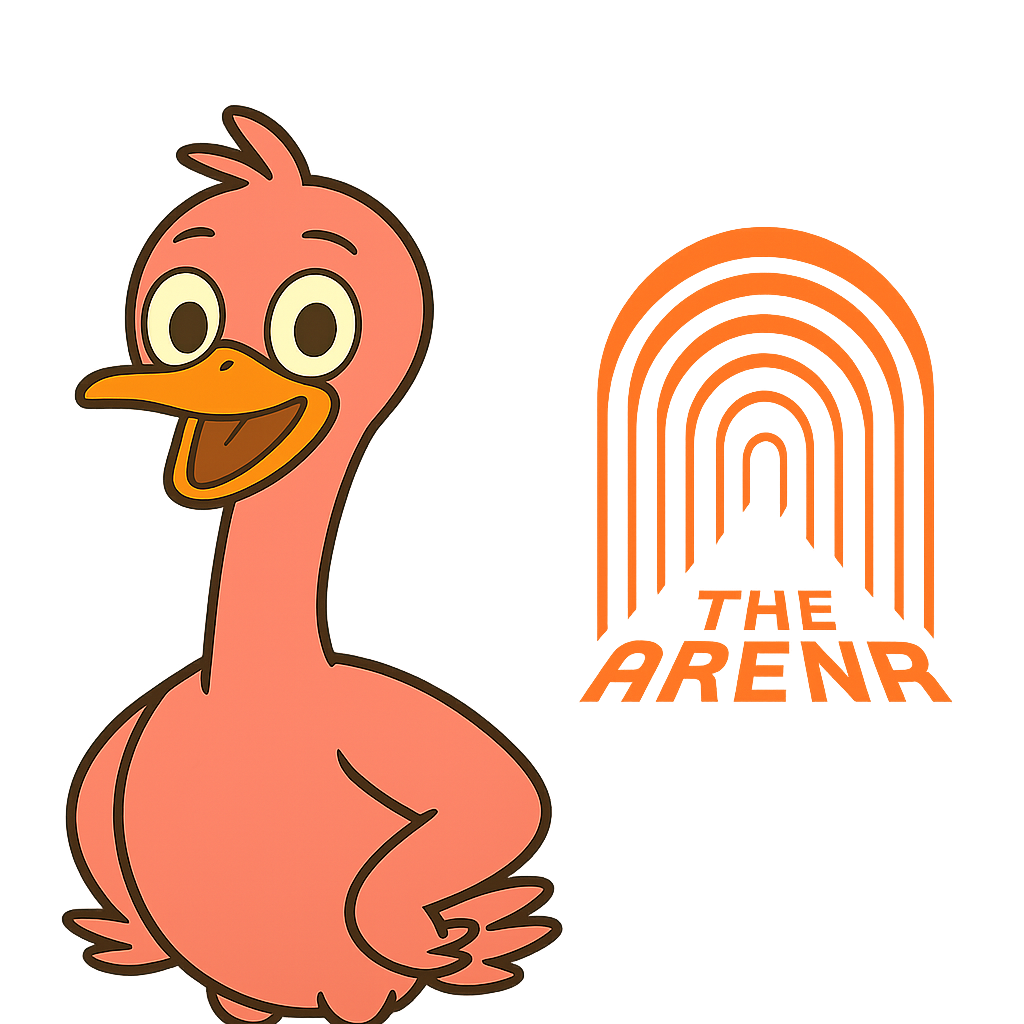
DeFi Integration
Unlock the full potential of $COCO through our strategic DeFi partnerships

Pharaoh Exchange
Get rewarded for voting for $COCO LP pools and providing $COCO LP on the Pharaoh Exchange.
- Vote for $COCO pools to earn rewards
- Provide liquidity to earn additional $COCO
- Exclusive DEX partner for $COCO launch

Infinite Money Loop
Multiply your gains with the Apex DeFi Infinite Loop strategy:
- Create aCOCO/AVAX LP
- Earn rewards in APEX and COCO
- Stake xAPEX to receive AVAX revenue share
- Increase your LP position and multiply gains

How to Buy $COCO
Follow these simple steps to join the $COCO community on the Avalanche blockchain

Buy AVAX
Purchase AVAX on Crypto.com or your preferred centralized exchange. Make sure to buy enough to cover your desired $COCO purchase plus transaction fees.
- Create an account on Crypto.com
- Complete verification
- Buy AVAX with credit card or bank transfer
Set Up Wallet
Download and set up Core Wallet to store your AVAX and $COCO. Core Wallet is the recommended wallet for the Avalanche ecosystem.
- Download Core Wallet app or extension
- Create a new wallet and save your seed phrase
- Add Avalanche C-Chain network


Transfer AVAX
Send your AVAX from the exchange to your Core Wallet. Make sure to use the C-Chain address from your Core Wallet.
- Copy your C-Chain address from Core Wallet
- Withdraw AVAX from Crypto.com to this address
- Wait for confirmation (usually takes 1-2 minutes)
Get $COCO on Arena
Participate in the $COCO token launch on Arena.social platform.
- Visit Arena.social and connect your wallet
- Find the $COCO token launch
- Participate in the launch event
- Add $COCO to your wallet using contract address

Join the Degen Army 💎🙌
Where pink ostriches and diamond hands unite

Exclusive Alpha Drops
Get the inside scoop before everyone else. We drop alpha like it's hot!
- Early project announcements
- Market insights and analysis
- Exclusive trading signals
- VIP access to partnerships

Epic Giveaways
Free $COCO, NFTs, and surprises for the most active degens in the chat
- Weekly $COCO token giveaways
- Exclusive COCO NFT drops
- Community contest rewards
- Special event prizes

Early Access Everything
First to know, first to grow. Community members get VIP treatment
- Beta access to new features
- Priority sticker campaign spots
- Exclusive community events
- Direct dev team access
Ready to ape in? The pink ostrich army is waiting for you! 🦩
What's Cooking? 🔥
The $COCO revolution is just getting started - here's what's coming to blow your mind

Viral Sticker Campaign
Get ready for the most epic IRL marketing campaign in crypto! We're dropping thousands of $COCO QR code stickers worldwide.
- Unique trackable QR codes
- Global sticker distribution
- Points for every scan
- Viral marketing potential

Leaderboard Competitions
It's like Pokemon GO but for degens! Compete with other community members for the top spots and biggest rewards.
- Real-time leaderboard tracking
- Weekly and monthly competitions
- $COCO rewards for top scanners
- Special achievement badges

Rewards & Incentives
Every scan = points for YOU. More scans = higher on the leaderboard = bigger rewards. The grind never stops!
- $COCO token rewards
- Exclusive NFT drops
- Community recognition
- Special event access